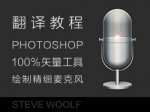ps绘制一个老式宝丽莱相机图标(10)
来源:Iconfans
作者:VincentG
学习:11812人次
Step 42:Viewfinder
Draw arounded rectangle with color #1b1614. Add following Layer Styles.
绘制一个圆角矩形的颜色#1b1614。新增以下图层样式。

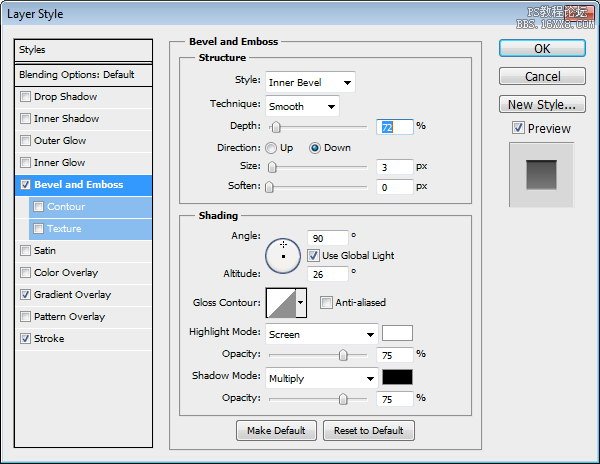
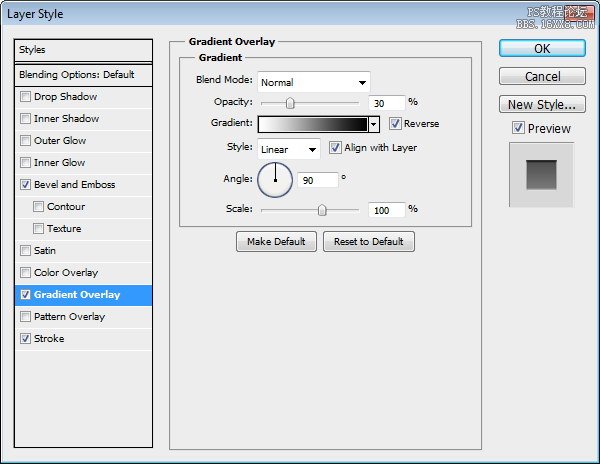
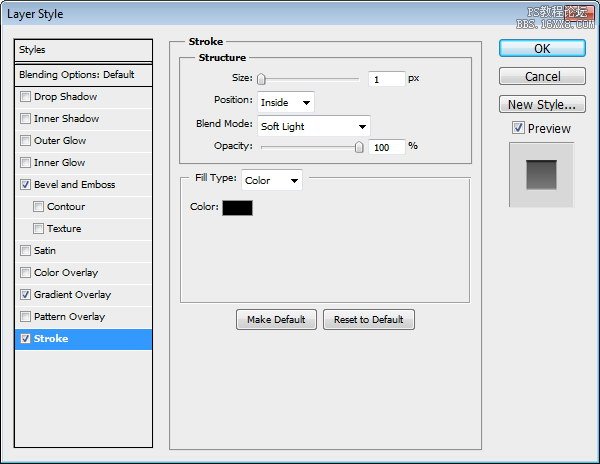
Step 43
Drawsmaller rounded rectangle. Add following Layer Styles.
绘制小圆角矩形。新增以下图层样式。



Step 44
Duplicatecircle shapes from lens and resize it until it fit inside the viewfinder.Create a new layer on top of the circle and draw some subtle highlights.
从镜头重复的圆圈形状和大小,直到它里面的取景器适合。创建一个圆形的顶新图层,画一些微妙的亮点。
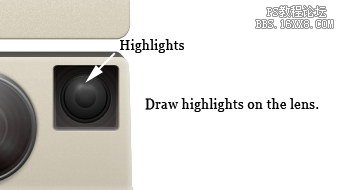
Step 45:Button
Draw agreen circle shape. Add following Layer Styles.
画一个绿色的圆形。新增以下图层样式。
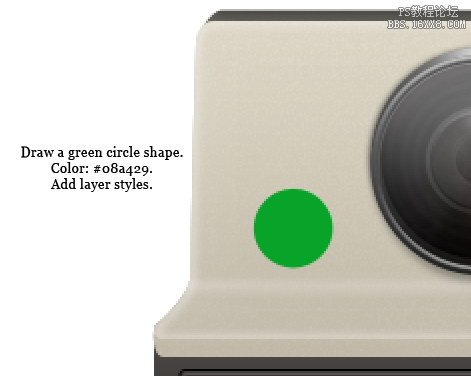
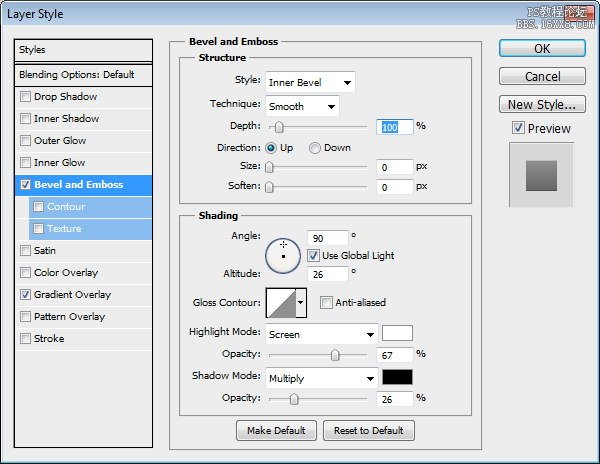

Step 46
Duplicatethe green circle shape. Place it behind the original shape. Resize it to 102%.
重复的绿色圆形。放置在原始形状的后面。调整其大小至102%。
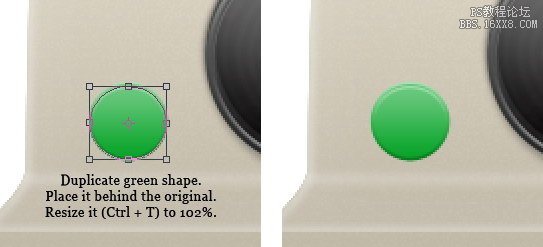
学习 · 提示
相关教程
关注大神微博加入>>
网友求助,请回答!