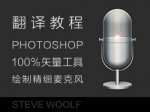ps绘制一个老式宝丽莱相机图标(7)
Step 28
Createnew layer then convert it to Clipping Mask by pressing Command/Ctrl + Alt + G.Draw highlight on top of the lens.
创建新层,然后将其转换为剪贴蒙按命令/按Ctrl+ Alt+G借鉴镜头前的亮点。
Step 29
Createnew layer and put it behind shape we have just created. Create circularselection and fill it with black. Soften it by adding Gaussian Blur (Filter> Blur > Gaussian Blur).
创建新层,并把它的背后,我们刚刚创建的形状。创建圆形选区,并填充黑色。软化,加入高斯模糊(滤镜“模糊”高斯模糊)。
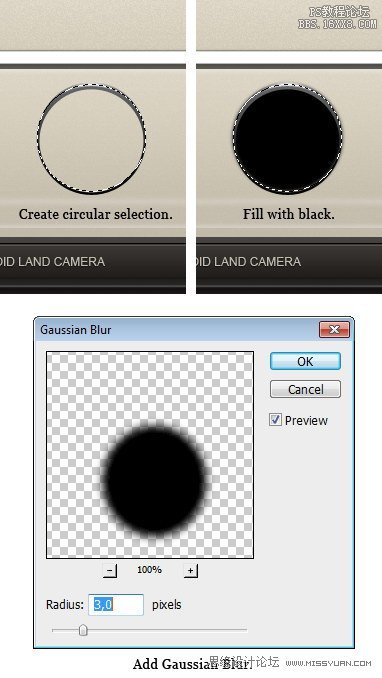

Step 30
Draw acircle shape with color #212121. Duplicate shape then move it 5 px up. Set pathmode to Subtract.
绘制一个圆形颜色#212121。重复的形状,然后将其移动5像素了。设置路径模式为减。
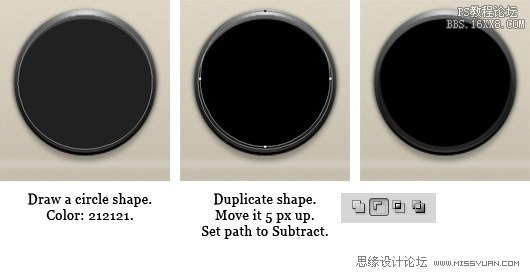
Step 31
Next,create a ring shape. To create this shape, start with a regular circle shape,duplicate the path and transform it to smaller size. Set path mode to Subtract.Add Bevel and Emboss and Gradient Overlay.
接下来,形成一个环的形状。要创建此形状,开始一个规则的圆形形状,复制路径并将其转换为更小的尺寸。设置路径模式,以减法。添加斜面和浮雕和渐变叠加。

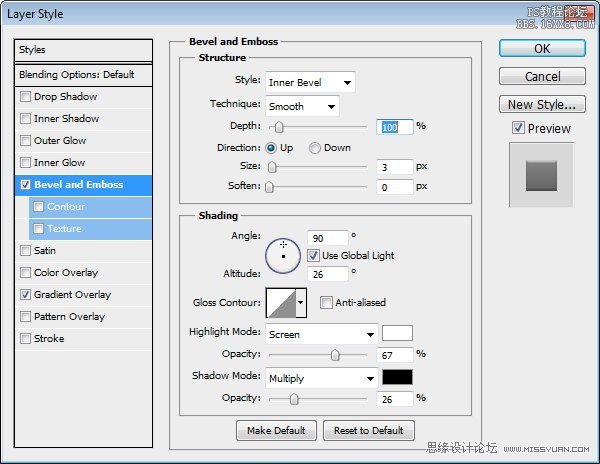

Step 32
We willstart drawing inner part of the lens. First, I want you to know that they arejust simply lots of circle shapes combined with layer style. Draw a circleshape inside the lens.
我们将开始绘制的镜头内部。首先,我想让你知道,他们只是简单的圆形状与图层样式结合地段。镜头内画一个圆圈形状。
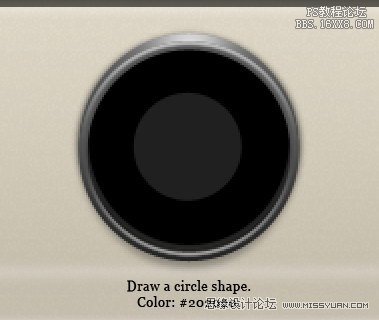
学习 · 提示
相关教程