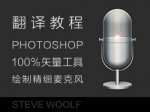ps绘制一个老式宝丽莱相机图标(3)
Step 11
Again, paintanother soft white lines on indicated areas.
同样,填充另一个表示地区软白线。
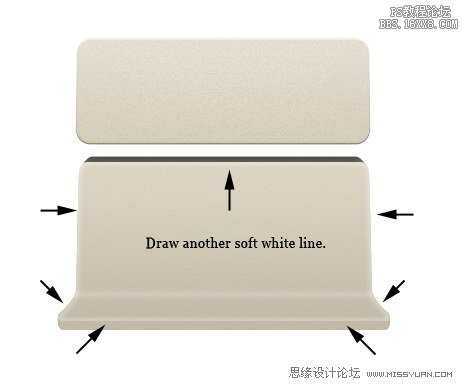
Step 12
Createnew layer. Command/Ctrl-click shape. Use soft brush to paint white on eachedge. Reduce layer opacity to 9%.
创建新的图层。命令/
Ctrl键单击形状。用软刷子涂刷在每个边缘白色。图层不透明度降低到9%。

Step 13:Camera Face
Draw arounded rectangle for front face of the camera. Use #24201d for its color. AddLayer Style Gradient Overlay.
画出相机的前脸圆角矩形。它的颜色使用#24201d。添加渐变叠加图层样式。


Step 14
Insideprevious shape, draw smaller rounded rectangle with color #131611. Add followingLayer Styles.
在原来的形状内,画一个小圆角矩形颜色#131611。新增以下图层样式。

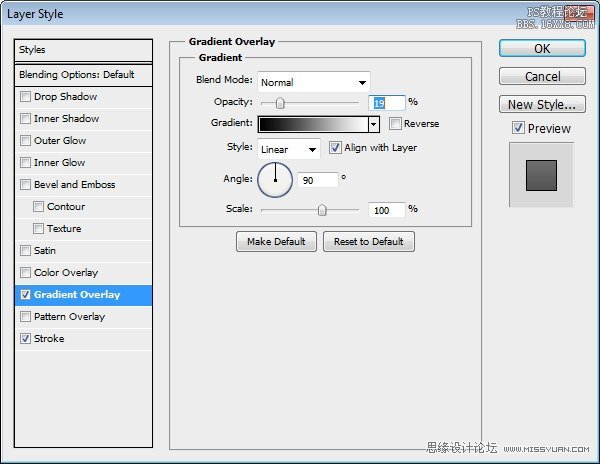
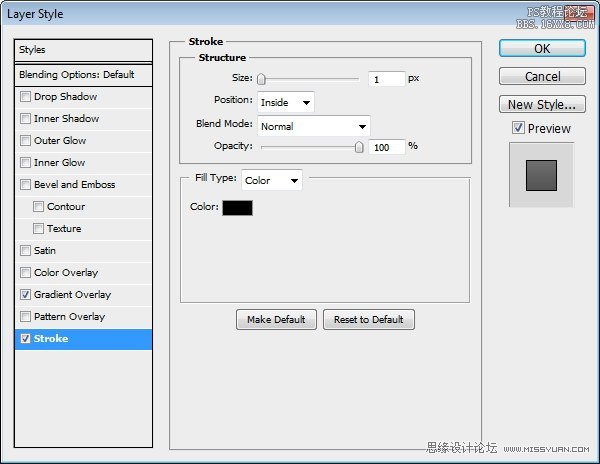
Step 15
Add asmall rounded rectangle with color #4a4847 and place it in the middle of theprevious shape.
添加一个颜色#4a4847小圆角矩形,并放置在前面的形状中间。

学习 · 提示
相关教程